"Xenia looks gorgeous"
Olaf Seifert, sysOS
The word Xenia comes from Ancient Greece; it's the concept of hospitality, respect and protection between host and guest.
So, whilst ClamXAV looks after the safety of your Macs, Xenia helps you oversee and manage your deployment of ClamXAV protection easily. It lets you see the status of your entire fleet at a glance, fix any issues, and even handles licence activation and deactivation.

Just like ClamXAV, the power of Xenia lies in its simplicity. We've done all the hard work for you. It has an intuitive, easy-to-use interface that lets you manage the protection of all your Macs in one window, keeping things simple and giving you peace of mind.
There's no fiddly installation, registration or activation that you need to do. Once you've created your Xenia account, simply sign in to the Xenia web app from anywhere, download the ClamXAV installer (which has already been pre-configured for you) and distribute it to the Macs on your network the same way you do with any other software.
Whether it's through your existing MDM solution, copying an installer.pkg file manually to each machine, or emailing out a download link for staff to install it themselves, it really couldn't be simpler or more flexible.
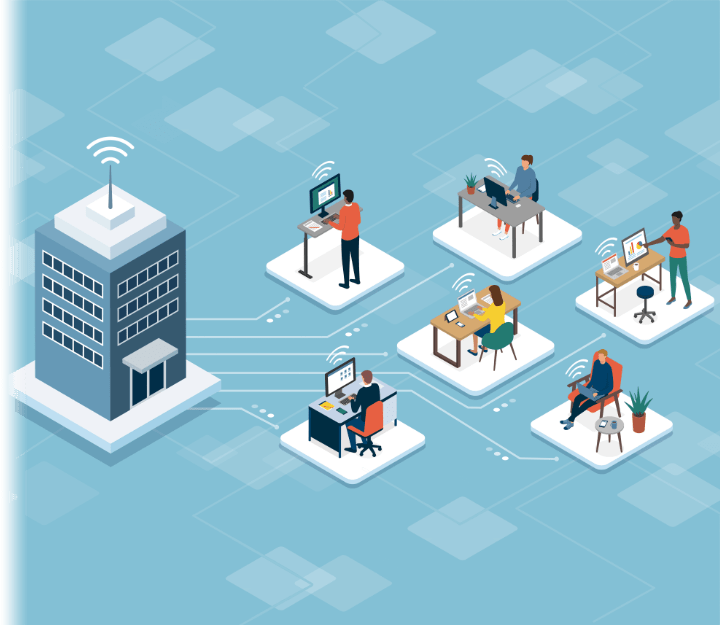
If you're in charge of looking after Macs for multiple different organisations, Xenia lets you manage them all easily under one account.
You can choose whether to have a separate licence for each client, with different configurations on each one, or keep them all together under one big licence, and tag groups of machines instead.
Either way, you're going to love how easy it is to chop and change between different clients, and produce reports that you can share with them.
Xenia will save you both time and effort.
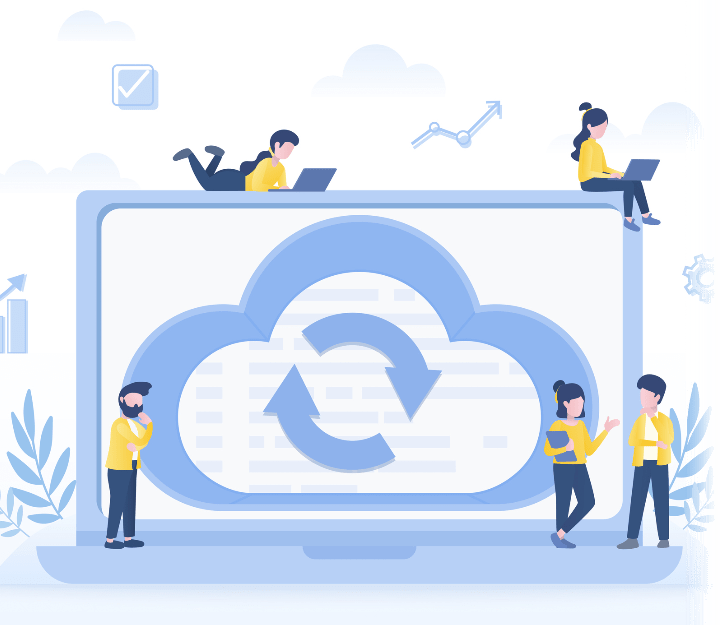
Xenia makes it so easy to control the protection on your Macs that you'll wonder how you ever coped without it.
The dashboard page lets you see at a glance if any computers are lagging behind on any aspect of their security, whether that's a computer not having run a scan for a while, or missing the latest malware database update, or even if there are any computers which don't have the latest version of ClamXAV installed.
Not only that, but you can fix all those issues directly from the dashboard with a single click! Alternatively, if you want a more fine-grained approach, you can see a list of the devices needing attention, and resolve each individually or in a group.
Lastly, you can see any computers which have detected an infection, and take immediate action to obliterate any malware which was found.

from $....
+VAT/Tax as appropriate
For businesses, schools and universities

Aug 29, 2024
Read a potted history of the last two decades